Digital Signature For Trademark
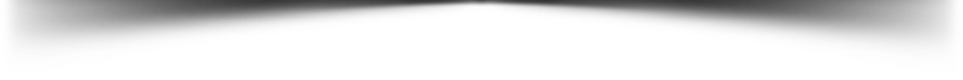
What is the Use of Digital Signature for Trademarks?
Class 3 Digital Signatures are the preferred choice for trademark registration due to their superior security features. To grasp the significance of Digital Signatures in the context of Trademarks, it's essential first to understand the concept of trademark registration.
How is Digital Signature Used for Trademarks?
Filing a trademark online requires a Digital Signature, mandated by the Information Technology (IT) Act of 2000. This law ensures that e-documents maintain their authenticity and security through the compulsory use of digital signatures.
In the e-filing process, applicants must secure a Class 3 Digital Signature Certificate (DSC) before beginning the trademark registration procedure. Given that Class 3 DSC represents the most secure form of digital signature, offering optimal defense against security threats, obtaining a Class 3 DSC for trademark registration is strongly recommended.
How to Add DSC to Trademark Application?
Given below are the steps that you must follow in order to add class 3 DSC to your trademark application.
![]() Step 1. Obtain a Class 3 Digital Signature from the
certified authorities and install it on your computer.
Step 1. Obtain a Class 3 Digital Signature from the
certified authorities and install it on your computer.
![]() Step 2. Visit the official website of
Intellectual Property India.
Step 2. Visit the official website of
Intellectual Property India.
![]() Step 3. Sign Up on the portal
Step 3. Sign Up on the portal
![]() Step 4. Read the Digital Signature Manual and download
and install the signing component.
Step 4. Read the Digital Signature Manual and download
and install the signing component.
![]() Step 5.
Click on ‘Proceed for registration
Step 5.
Click on ‘Proceed for registration
![]() Step 6.
Fill in all the required fields
Step 6.
Fill in all the required fields
![]() Step 7. Now you can sign your application using the class
3 digital signature.
Step 7. Now you can sign your application using the class
3 digital signature.
If the process of acquiring a digital signature for trademark registration seems confusing, consider enlisting the assistance of a Certifying Authority (CA). By hiring an electronic Certifying Authority (eCA), you can access CA services easily and conveniently.
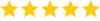 Overall customer rating is 5 for 1256 Reviews.
Overall customer rating is 5 for 1256 Reviews.
