Digital Signature For EPFO
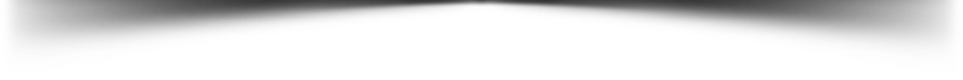
E-Digital Signature is one of the rapidly rising
Digital Signature Certificate providers in Delhi NCR. Employees who are claiming their employee provided funds need
to use Class 3 Digital Signature Certificate for EPFO and at
present, we are giving all types of DSC for various government
applications and all that.
When it comes to making online PF transfer easy and hassle-free
then E-Digital Signature is doing for you same tirelessly. With
the effect of compulsory use of DSC, now authorized signatories
of company’s can digitally sign utilizing E-Digital Signature
Digital Signature Certificate and proceed with the PF form
online in Employer Online Transfer Claim Portal.
Buy Class 3 DSC for EPFO
Employee Provident Fund Organization (EPFO) which is an authorized body to restore and release the PF of employee has launched a new mechanism to make online compliance of PF transfer claims by users in order to make the online transfer procedure effective, crystal clear and feasible for the employee. An applicant has now facilitated the online application of PF claim either via a current organization or the last one.
It is also viable for the employer to monitor and see all claims with comfort and authenticate, edit, authorize and submit the application online via this portal. Class 3 Digital Signature for EPFO of an authenticate applicant is needed for the online application of the claims. Variety of DSC is available to fulfill your demands but when you are submitting application in the Employer Transfer Claim portal then you will require Class 3 Digital Signature Certificate for the same.
A Class 3 DSC is easily accessible for download after getting
authenticated on the basis of authorized and pre-validated
information and details.
When it comes to Class 3 Digital Signature Certificate, then it
is the superior and a higher category of DSC which is allotted
only post the applicant identity authentication has been
successfully conducted by a Certifying Controller and
Registration Authority.
E-Digital Signature provide the most affordable and quick digital signature certificate renewals within just 10 minutes. Get quick renewal without the requirement of a new USB Token. It is very easy to buy online DSC and you can send documents online, get approval and download the renewed DSC on your existing Token.
We are also offering Class 3 DSC for Income Tax Filing. Click here to know for more
The Proprietor or company owner can get Class 3, Class3 and
above digital signature certificate from any authorized
certifying authority recognized by Controller of Certifying
Authorities for Digital Signature Certificate registration. We
at E-Digital Signature are giving this facility to individuals
and organizations and we are unit of Digital Signature Mart. To
claim the EPFO transfer the DSC needs to be registered in the
employer unified portal introduced by EPFO.
Get Class 3 DSC for GST Return Filing here at
Digital Signature for GST
Steps to follow for the Registration of Digital Signature Certificate in EPFO Portal:
![]() Step – 1. Go to Unified Employers Portal and login,
after that in home page put the cursor on Establishment under
menu bar tab and click on DSC
Step – 1. Go to Unified Employers Portal and login,
after that in home page put the cursor on Establishment under
menu bar tab and click on DSC
![]() Step – 2. You need to write down authorized
signatory details such as name, designation and contact number
and “Type of Registration” in select Sign with your USB Token
and press the button Submit to register your digital signature
certificate
Step – 2. You need to write down authorized
signatory details such as name, designation and contact number
and “Type of Registration” in select Sign with your USB Token
and press the button Submit to register your digital signature
certificate
![]() Step – 3. After that you will see a window that
will as you “do you want to run this application”, then you need
to Click Run on it.
Step – 3. After that you will see a window that
will as you “do you want to run this application”, then you need
to Click Run on it.
![]() Step – 4. You will see certificate that denotes the
DSC holder’s name after the third step. You need to click on it
to choose and then press Register DSC.
Step – 4. You will see certificate that denotes the
DSC holder’s name after the third step. You need to click on it
to choose and then press Register DSC.
Note: Employers can upload a maximum of three authorized
signatories.
![]() Step – 5. lastly you necessarily need to enter the
User pin that you receive from your vendors who gave you the DSC
token. Enter the User Pin and click on Ok. You will receive
messages which inform you about the successful registration of
DSC.
Step – 5. lastly you necessarily need to enter the
User pin that you receive from your vendors who gave you the DSC
token. Enter the User Pin and click on Ok. You will receive
messages which inform you about the successful registration of
DSC.
![]() Step – 6. Step Navigate to View Registered Digital
Signature Certificate (DSC) in order to generate letter by
clicking on it under the list of Authorized Signatory
Step – 6. Step Navigate to View Registered Digital
Signature Certificate (DSC) in order to generate letter by
clicking on it under the list of Authorized Signatory
![]() Step – 7. Now download the Request letter and
submit the DSC with Form 5A.
Step – 7. Now download the Request letter and
submit the DSC with Form 5A.
How Digital Signature is beneficial in claiming EPFO fund transfer Claims
One of the virtues of DSC is that it is can ever be doctored and
the original message of the sender can never be edited and it
will only go to the authorized senders only. DSC is generally
used to verifying the online identity of the senders of online
messages and documents.
When a user or applicant browses Online Transfer Claim Portal,
he/she can view the information regarding claim request,
authenticate/ edit member’s details, approval request and
submit the application online.
If any individual working with an employer’s file online claim, the employer will be informed. The employer will get the message on the registered mobile number of an authorized signatory. The employer will get daily updates of information on the pending application made by previous employees.
The employee needs to submit the receipt of the online claim to
the company owner. If anyhow the company owner doesn’t get the
online claim request within 15 days of submission of online
application of claim then the claim application of the employee
can be rejected
Nevertheless, company owners are highly suggested to communicate
the applicant instead of rejecting the online PF transfer claim.
The employer can see the contact detail of employees in the
claim application and contact employees easily.
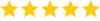 Overall customer rating is 5 for 1256 Reviews.
Overall customer rating is 5 for 1256 Reviews.
